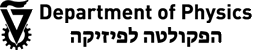Public Computer Farms
You can use public computers in rooms 203 and in the library.
In order to use them, you must open an account via Computer Farm Site:
| Location | Equipment | Get Account |
|---|---|---|
| Room 203 | Scanner, Printer , wireless communication | Computer Farm Site |
| Room 318 | ||
| Library | 2 Printers, wireless communication |
E-mail Account
Every graduate student receives a letter from the Graduate School that includes instructions for opening an account in the Technion and a secret code.
Eventually you get an account in the form: username @campus.technion.ac.il
Connecting a laptop to the network
| Connection | Location | Registration |
|---|---|---|
| WiFi | Library, Lobby, Rooms 323 and 001, Floors 6 and 7 | Connect to the wireless network named "TechSec" . Use your Technion account and password for using this WiFi network |
| Wired | In every room that has a communication wall socket | Find MAC address of the wired connection in the laptop, and send it together with your name and advisor's name to: This email address is being protected from spambots. You need JavaScript enabled to view it. |
Updating your details on the Faculty Website
Your details are taken from your faculty registration form.
If the details are not accurate, contact Irit Lazaroviici, room 405D
In addition, you need to send your portrait image to: This email address is being protected from spambots. You need JavaScript enabled to view it.
Office and desktop computer in the faculty
If you are interested in having an office and a faculty desktop computer that will serve you till you have an advisor,
please contact Irit Lazarovici , room 405D, This email address is being protected from spambots. You need JavaScript enabled to view it.